I edit all my iPhone images in the Lightroom mobile app. It can feel daunting but I promise, once you’ve learned to navigate it a bit or have some favourite presets you like, this app is a breeze to add a little magic to your everyday images. Like everything, it takes a bit of practice and you’ll soon master it! There are a ton of other photo editing apps but I find Lightroom allows me to get the closest colours to my film images.
Here are my editing steps –
- Once you’ve taken a few images, go through and delete the ones you don’t want to keep so everything on your camera roll are images you love.
- Open up Lightroom. On my app, I have opted for the images to automatically load, you also have the option to add the images individually.
- Apply the preset of your choice. My favourite go-to presets are @lovedaphnemae & @monikahibbs & @RefinedPresets. If you prefer something with a bit more of a yellow/nude undertone, I like the @mandinelson_ option.
- Once I apply my preset of choice, I almost always increase exposure, bring down highlights & blacks (move slider to the left), bring up shadows and whites (move the slider to the right).
- I also like to decrease my orange and yellows tones.
- For @lovedaphnemae, I bring up the saturation a tad and for @monikahibbs, I bring down the saturation a nudge. All these presets are great and they act as a base for your editing. Ultimately, you are the creator and know what tones/hues you like best.

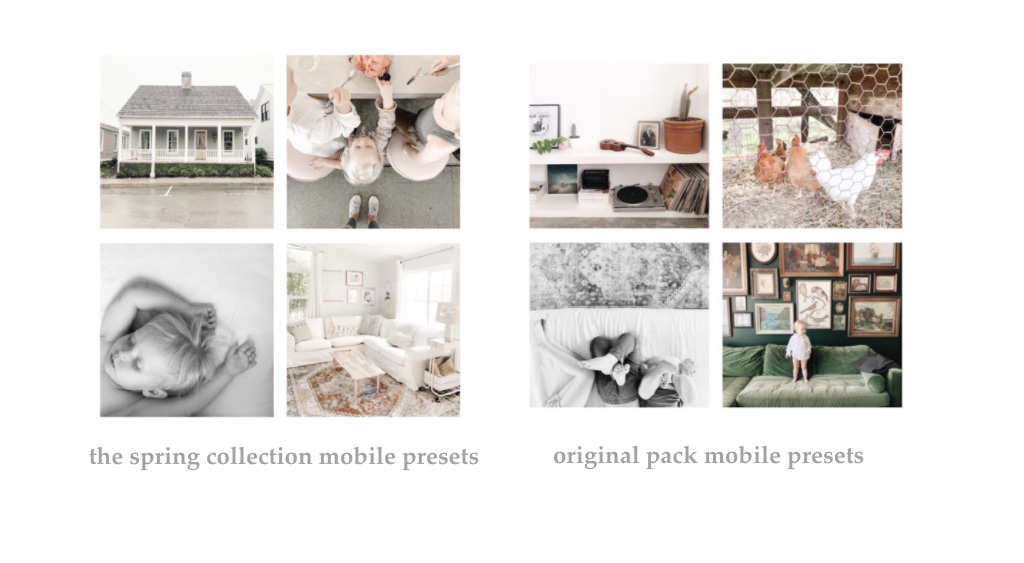
Other tips & tricks –
- Facetune. This is a great app if you want those whites to be crisper. Sometimes, when I can’t get my white sheets to be ‘very white’, I’ll bring the images into Facetune and do a once over with the white brush. This brush also does wonder on teeth if you’re taking a selfie.
- A colour story. I use this app when I’m editing videos, they have a lot of great colour options and is compatible with video files.
I’ve been asked about presets I use for my digital images and those are a set that I’ve been tweaking since I started photography 5 years ago. At the moment they aren’t for sale but I promise you’ll love the ones I recommended above. If you have any questions at all, feel free to leave a comment below or send me an email. Happy to help!




